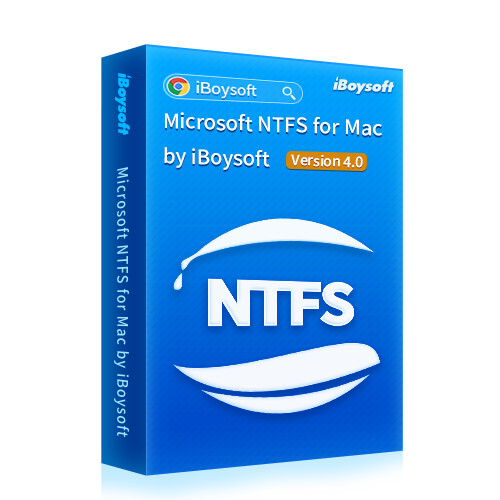
iBoysoft NTFS for Mac v4.0
Use iBoysoft NTFS for Mac to read and write NTFS drives on macOS Monterey and M1 Macs
CHENGDU, China - October 26, 2021 - (Newswire.com)
iBoysoft (https://iboysoft.com), committed to file restoration and disk management efficiency with dedicated software for individuals and small businesses, has upgraded iBoysoft NTFS for Mac to the fourth generation with a brand-new UI and full compatibility with the latest macOS 12 Monterey. The NTFS for Mac software continues granting native, fast, and secure read and write access to NTFS drives with improved performance, allowing cross-platform users to transfer data between Macs and Windows easily.
Microsoft NTFS for Mac by iBoysoft is fully compatible with Mac devices with macOS 12 Monterey and Apple Silicon M1 Chip. As a menu bar utility, the app is small to download, and the installation process is smooth and fast. Allowing system extensions and a system restart are required before the software takes effect on macOS 12.
This robust and reputable NTFS for Mac software enables your Mac to deeply engage with the Microsoft NTFS file system. It guarantees stable and secure disk management functionalities to open, mount, unmount, verify, repair, and format your HDDs, SSDs, flash drives, and BOOTCAMP partition previously formatted for Windows at native speeds. Your NTFS drives remain usable on macOS, and NTFS files are fully adapted for macOS.
iBoysoft NTFS for Mac v4.0 gives you complete read and write management to files on NTFS drives on Mac. You can seamlessly view, copy, paste, tag, compress, share, save, move, delete, rename, edit, and create new files on NTFS-formatted disk on Macs.
To offer better user-friendliness, the cross-platform NTFS for Mac utility has redesigned its user interface with modern and easy-to-understand button icons, alongside in-app menus integrated with macOS 12 Monterey, Finder, and Disk Utility.
Pricing and Availability
iBoysoft NTFS for Mac v4.0 is ready for macOS 12/11/10.15/10.14/10.13. The dmg installer for macOS 10.12 or earlier is available through support email. It costs $19.95 per license.
Media contact:
Charles Cheng
Marketing Manager at iBoysoft
Email: support@iboysoft.com
Tel: +86-286-853-2690
Press Release Service by Newswire.com
Original Source: iBoysoft NTFS for Mac V4.0 Continues Delivering Powerful Read and Write Access to Microsoft NTFS Disks on macOS 12 Monterey With Refreshed UI
